UX vs. UI Design. They are two terms which are often used concurrently, and most definitely rely upon each other. While the difference between UI and UX design is subtle, they are two distinct concepts and practices.
Regardless of which type of website or mobile app you are developing, you’ll want a broad understanding of each of these disciplines, how they are different, and the ways in which they are dependent upon each other.
What is UX Design?
User experience (UX) describes any and all interactions between a user and a product or service. For our purposes, we are assuming those interactions take place via a website or mobile app; however, anything one can experience is UX, meaning the term “UX” can apply to any product or service. This could be a new car, a visit to the pet groomer, or (of course) a website or mobile app. UX involves how it feels to drive that car, what it’s like inside the groomer’s storefront, or how easy it is to complete an online purchase using the website.
User experience design is a human-first method of creation. In terms of web development, UX design starts by clearly understanding the needs of the user on the other end of the interface. UX designers focus on the overall user journey – the path that users follow as they interact with your interface – and how each step along that path impacts them.
We are assuming a user has a goal in mind when they pull up your website or open your app. So, what does the process of achieving that goal feel like to them? Is the website or app clunky and difficult to navigate, leading to frustration? Does it leave them feeling accomplished? Are they excited to come back for more? UX design principles take this, and so much more, into consideration.
What is UI Design?
A user interface (UI) is the graphical layout of the website or app. UI, by definition, includes elements like buttons, text, images, forms, and any other visual components of a website or app. UI design uses these elements to create a pleasant experience while visually guiding the user through the interface.
User interface designers select and create each individual element on your website or app with the goal of providing a perfect user experience. In today’s world where users tend to connect with many of these interfaces while on the go, designing a responsive website is a significant component of UI design. In the end, if UI design is well-executed, users won’t even think about the design of your website or app.
UX vs. UI Design: How do They Compare?
There are several ways to describe UI and UX differences, as well as the connections between these two design disciplines:
- UX design focuses on the overall user journey from start to finish. UI design focuses on the individual moments that make up the journey.
- UX design looks at what needs to happen to improve conversion rates. UI design makes it happen.
- UX determines how the interface should work. UI design creates the interface in that image.
- UX designers create the basic outline of a website or app. UI designers flesh it out with visual and interactive elements.
- One last example: Web Developer Dain Miller describes the relationship between UX and UI design perfectly. “UI is the saddle, the stirrups, and the reins. UX is the feeling you get being able to ride the horse.”
UX Design vs. UI Design in Practice
Okay, so what does this look like in practical terms?
UX design involves lots of research into what users want and what would make their experience better. For example, what would improve users’ emotional responses when interacting with your website or app? Or, what makes them continue to use your website or app day after day?
UI design takes the answers to those questions into consideration while designing each individual element of the interface: buttons, forms, graphics, menus, and so on.
UX Versus UI Design Examples
A UX designer might determine that users would have a better experience if the “purchase now” button were easier to see. A UI designer would then figure out the best way(s) – using placement, contrast, size, color – to make the button stand out.
A UX designer might come to the realization that bounce rates increase when the website is viewed on a mobile device, and thus make the recommendation to go with a mobile first strategy. The UI designer will implement the strategy using all the right design elements.
UI and UX Design Steps
As you can see, while UX and UI design involve two different skillsets, each relies upon the other. Both UX and UI design need to be well executed and aligned with the company mission and user expectations.
You can have a beautiful website, but if it doesn’t work, nobody’s coming back after their first visit. Conversely, you can have the most efficient and functional site, but if it’s unpleasing to the eye or uncomfortable to use, users are much less likely to return.
UX and UI design simply won’t be effective without a little bit of “pre-work,” on the part of your designer. Most of this work will be in the form of research and testing. Trust us, putting effort in on the front end of your UX and UI design strategy will save you lots of time and money down the road.
Define Your Users
The better you get to know your target audience, the more effective your UX and UI efforts will be. Define everything from your users’ gender to what they love to eat for breakfast. No detail is too small when it comes to learning about the end user.
Determine How Users Will Interact with Your Interface
Before you determine how to implement a UX vs. UI design strategy for your app or website, you’ll want a good grasp on the ways in which your product will be used. Will your users be accessing your interface via desktop computer, tablet, smart phone? Will they be using your product at work, at home, while driving, while shopping?
It’s nearly impossible to design for experience if you do not have a clear understanding of the ways in which your interface will be used.
Test Your Ideas
Testing is huge for UI and UX design. A/B testing allows you to serve up one version of your website to group A and another version to group B. You’ll then be able to determine whether the changes you made were effective at achieving their intended goal.
Alternately, you can also test to determine the best way to solve a problem. If you’re on the fence about which potential solution is right for your audience, you can utilize A/B testing to see which option works best.
Analyze the Results
While it’s natural to have your own opinions and ideas about your web or mobile app design, they don’t matter one bit. It’s the user’s ideas and opinions that drive decisions.
That said, after testing has been completed, it’s time to review the data. Compare the key analytics of group A to those of group B. Tools such as Google Analytics will quickly reveal whether your UX or UI design strategy was successful.
UX and UI Design with Hungry Media
Hungry Media has years of experience in a wide range of digital industries, so you can confidently leave the UX vs.UI design details to us, freeing you up to focus on the big picture. From Web design to mobile app development – we can help with it all. Contact us today to get started!
contributed by Melissa Lucas, senior staff writer