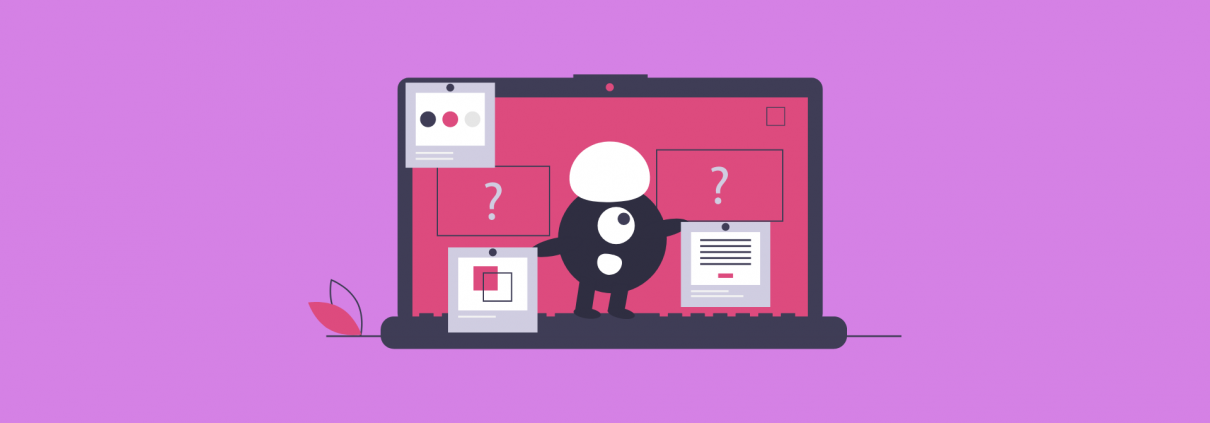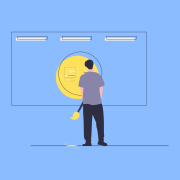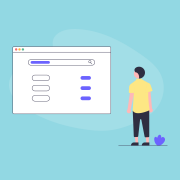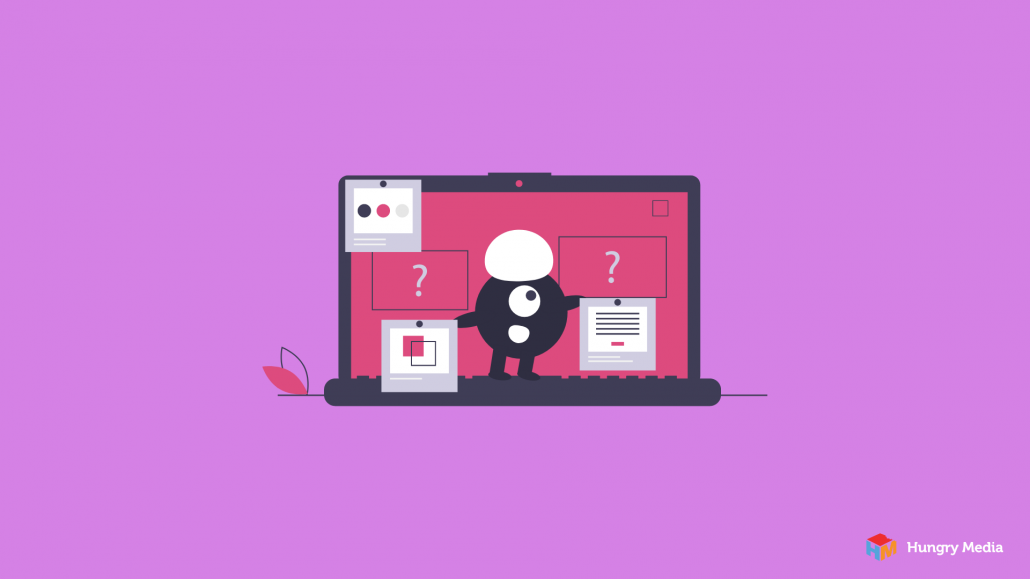
It’s easy to view your website as The End Goal. In reality, a website is simply a tool. Don’t get us wrong, it’s an important tool. But it’s still just a tool.
Ultimately you want your site to work for you while providing a positive experience for the end user. So, here’s the million-dollar question: How will your website help you achieve your goals?
In all likelihood, it will serve several purposes. Prioritizing these will go a long way when trying to avoid the most common website mistakes. Once you’ve determined how you’ll leverage your website, you can begin the design process.
Read on to learn which web design mistakes to avoid – and how to avoid them!
Common website design mistake: Unclear purpose
Solution: Begin with the end in mind.
Web design issues often arise when the purpose of the site isn’t clearly defined in advance. When you begin with the end in mind, you can focus on creating both visual and content hierarchies that guide users in the appropriate direction.
- Will your customers use your site to purchase products? If so, the goal of your website will be to get them to complete the “check out” process.
- Will your site be used to gain exposure and build relationships? Then the goal might be to funnel customers to your Instagram page where you communicate with them on a daily basis.
- Will you utilize your site to help build a customer database? Then your goal could be to gather information about users via a “Contact Us” form.
In short – every area of your website should be designed with your end-goal in mind, whatever it may be.
Common website design mistake: Ineffective architecture
Solution: Design around meaningful content
Designing without consideration for content is one of the biggest website mistakes we see. To avoid this, determine the type of content you want your website to contain, and design around it.
For instance, if your content is mainly text-based, focus on getting users to read it!
It’s fine to design a sleek website that highlights your awesome photos, but this won’t draw users to your text. In fact, it will do the opposite. In this example you’ll want to opt for a design that puts your text front and center while making it easy to read.
Common website design mistake: Conflicting visuals
Solution: Use consistent design elements
Website design issues, such as inconsistency in design elements, can lead to a less enjoyable user experience. While inconsistency might not be noticed consciously, it forces our brains to work just a little bit harder. Maintain consistency to ensure customers know what to expect.
Consistency Within Your Site
Calls to Action – Not only should you keep your call to action buttons the same shape and color on every page, but keep them in the same location, too.
Fonts and Colors – Maintain consistent fonts and colors. For instance, the font and color of all product prices should be the same throughout your entire site.
Consistency with Industry Standards
One of the biggest website design mistakes to avoid is an attempt to reinvent the wheel. We all know to click the top left logo to return to the homepage. We look to the top right of our screens for shopping carts. We’re sure to find Contact Us links at the bottom of the page.
Web design is not the place to set yourself apart. Consumers expect certain actions to be available in specific locations. Changing that up will do nothing but make the user experience more complicated than it needs to be.
Common website design mistake: Confusing navigation
Solution: Help users find their way
Browsing your site should be a positive experience for your users. One of the easiest ways to achieve this is to make navigation a breeze.
Limit Navigation Options
Overloading the navigation will provide too many choices. When consumers are faced with too many choices, they are less likely to make any choice at all. This is a fairly common website design mistake. To avoid it, group the content in your navigation. Shoot for just 3-5 to choose from at a time.
Use Breadcrumbs
This is especially important for sites with lots of content. Don’t make your user restart their ten minute journey just to find the page they viewed thirty seconds earlier. And yes, they could use their “back” button, but they shouldn’t have to.
If users navigate through more than 2-3 pages to reach a final destination, clickable breadcrumbs make it easy to find their way back to parent page(s).
Add a Search Option
Another great option for content-heavy sites is a search bar. It’s simple to include and can help users locate that one page they know they saw last week but can’t seem to find today.
Common website design mistake: Short-term thinking
Solution: Plan for maintenance
Technology advances faster than you can say “Javascript Update.” All it takes a small change in one operating system to render your site obsolete – or at least shut it down while you scramble to resolve the issue.
Think about it like this: you don’t spend money on a new vehicle and call it a day, right? It’s awesome to have that fancy car, but if you don’t change the oil you’ll end up in a fancy car on the side of the road.
Easily avoid some of the most common website design mistakes by planning for maintenance right off the bat. If you aren’t able to maintain the site yourself, consider a maintenance contract with a company like WPMaintainer or WebFx. Just like changing your oil, site maintenance will save you time, money, and aggravation down the road.
Common website design mistake: Unresponsive site
Solution: Be mobile-friendly
A responsive site is a must these days. The majority of users will browse your site on a mobile device. If it’s difficult for customers to actually consume the information on your website they’re less likely to return.
We Can Help!
Whether you’re addressing current web design issues or you’re starting from scratch, you need a website that is effective and user-friendly. Hungry Media can ensure your website is a trusted tool that works for you. Let’s talk! info@hungrymedia.co.
contributed by Melissa Lucas, senior staff writer